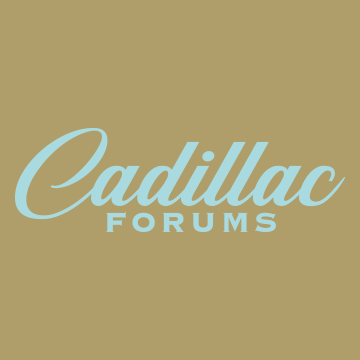Just got notice of an OTA update. I'm on the road so hesitant to install it. It says the purpose is to make software better and it must be installed to get further OTA updates.

NCridgerunner
81 - 100 of 119 Posts
2022 Lucid Air Grand Touring, 2021 Silverado LTZ, 2017 Chevrolet SS,
Joined
·
1,311 Posts
Do you still have Lowrider mode?
Joined
·
228 Posts
April Fools! Jk I hope. My WT updated this morning first try.
Joined
·
22 Posts
Mine failed and wouldn’t let me try again.
Same.Mine failed and wouldn’t let me try again.
2023 Bolt EUV Premier Redline, Sun and Sound with Super Cruise
Joined
·
2,655 Posts
It will let you try again. If it went away it will be back in a few days. Also make sure you have a good cell connection IMO.
Update on my finally being able to install this OTA update.
When I finished with the download and install, I wondered if I needed to do a Reboot.
My wife (Tesla owner) said she always did a reboot/restart after each OTA Update.
So, the next morning I did the Hold Down The Steering Wheel Talk Button thing, for about 10 seconds.
I declined both the Safe Mode and Factory Reset options.
Then, I started everything back up as normal.
Didn't really notice anything new-until yesterday when pulling into my driveway.
I have two small posts with reflectors 'guarding' the entrance.
With this big truck I have to watch how I drive between them.
Until yesterday I drove between them no problem.
Yesterday though, when I pulled in, I got a definite Too Close Seat Vibration.
So, FWIW, One Update Might have something to do with Camera Calibration.
When I finished with the download and install, I wondered if I needed to do a Reboot.
My wife (Tesla owner) said she always did a reboot/restart after each OTA Update.
So, the next morning I did the Hold Down The Steering Wheel Talk Button thing, for about 10 seconds.
I declined both the Safe Mode and Factory Reset options.
Then, I started everything back up as normal.
Didn't really notice anything new-until yesterday when pulling into my driveway.
I have two small posts with reflectors 'guarding' the entrance.
With this big truck I have to watch how I drive between them.
Until yesterday I drove between them no problem.
Yesterday though, when I pulled in, I got a definite Too Close Seat Vibration.
So, FWIW, One Update Might have something to do with Camera Calibration.
This latest update seems to have made an improvement, at least in my 2025 RST.
Before the update, the garage door opener was very inconsistent and seldom opened the door on the first press. It also didn't work from far away (75+ feet).
Now it's been working every time I've tried it, including far away. The sample size isn't very big yet, but the improvement has been very noticeable so far.
Before the update, the garage door opener was very inconsistent and seldom opened the door on the first press. It also didn't work from far away (75+ feet).
Now it's been working every time I've tried it, including far away. The sample size isn't very big yet, but the improvement has been very noticeable so far.
Same so far, garage door opener seems to be better. No other changes noted yet.This latest update seems to have made an improvement, at least in my 2025 RST.
Before the update, the garage door opener was very inconsistent and seldom opened the door on the first press. It also didn't work from far away (75+ feet).
Now it's been working every time I've tried it, including far away. The sample size isn't very big yet, but the improvement has been very noticeable so far.
10 days ago I attempted to install the update in my driveway. It failed several times and when I switched to Wi-Fi it never appeared again. Since then I have checked every day via the app or inside the truck for which it never said an update was available. A couple of days ago, I turned off my Wi-Fi and set the option to download in the background to on. I don't know if that really made a difference.
This morning in the truck, it said the update was available unlike the first time where the app told me there was an update available. For this attempt, I took the suggestion of others and drove to a parking lot where my 4G connection had full bars. The instructions were more explicit this time which included turning off the vehicle right from the beginning. After starting the install, I exited the cab to avoid causing disruption. I sat on my tailgate to eat my lunch and waited. Every couple minutes I looked in the window to see if the progress bar was moving. Eventually there was nothing on the screen so I decided to get in the cab and check the screen which said congratulations or something success. Only about 10 minutes total.
![Image]()
This morning in the truck, it said the update was available unlike the first time where the app told me there was an update available. For this attempt, I took the suggestion of others and drove to a parking lot where my 4G connection had full bars. The instructions were more explicit this time which included turning off the vehicle right from the beginning. After starting the install, I exited the cab to avoid causing disruption. I sat on my tailgate to eat my lunch and waited. Every couple minutes I looked in the window to see if the progress bar was moving. Eventually there was nothing on the screen so I decided to get in the cab and check the screen which said congratulations or something success. Only about 10 minutes total.
Attachments
-
158.2 KB Views: 8
Is there anyway, short of taking it to the dealer, to check to see if my 2024 4WT is alread at GM N25-F172AE?I would take it to dealership if you did not receive the update soon, to ensure you have the right software version and not many versions behind on updates.
Specially for this Important Update GM N25-F172AE:
- This update contains a required software change to help improve the overall software update and diagnostics process.
- Be Sure to install this update to be able to receive future software updates.
The closest I can find is this : Under Build Number it tells me "aegean_orange-user 12 W27E-172.5.1-M169-SQBR4-126.1.101 release-keys" Also tells me my security update is from Sept 5, 2023.
Not sure if this is related to the software update you reference or something specific to the underlying android?
2023 Bolt EUV Premier Redline, Sun and Sound with Super Cruise
Joined
·
2,655 Posts
N25-F172AE is the OTA software update revision number. It's not going to change the Android Automotive Software Build Number.Is there anyway, short of taking it to the dealer, to check to see if my 2024 4WT is alread at GM N25-F172AE?
The closest I can find is this : Under Build Number it tells me "aegean_orange-user 12 W27E-172.5.1-M169-SQBR4-126.1.101 release-keys" Also tells me my security update is from Sept 5, 2023.
Not sure if this is related to the software update you reference or something specific to the underlying android?
Thanks for clarifying that for me. I figured that was the case, but it's nice knowing for sure.N25-F172AE is the OTA software update revision number. It's not going to change the Android Automotive Software Build Number.
Is there somewhere I can check to see what software updates are in the vehicle? When I goto Updates and history, there is nothing showing. Or, does that need to be pulled from the vehicle by the dealer via MDI?
2023 Bolt EUV Premier Redline, Sun and Sound with Super Cruise
Joined
·
2,655 Posts
Only OTA software updates, and USB Installed Infotainment Updates will show in the Update History.Thanks for clarifying that for me. I figured that was the case, but it's nice knowing for sure.
Is there somewhere I can check to see what software updates are in the vehicle? When I goto Updates and history, there is nothing showing. Or, does that need to be pulled from the vehicle by the dealer via MDI?
If a dealer installs Module updates they will not show in the update history, only infotainment updates.
The only way you will know what version the modules are is connecting it to MDI and scanning with SPS.
Booked for the 16th at the dealership. Will ask for a printout of the module versions.Only OTA software updates, and USB Installed Infotainment Updates will show in the Update History.
If a dealer installs Module updates they will not show in the update history, only infotainment updates.
The only way you will know what version the modules are is connecting it to MDI and scanning with SPS.
The more I read, the more it's "slowly" starting to make sense. Sounds like only some of the modules even support OTA and the rest need to be updated by MDI.
At this point I just want a baseline so know where I am at and I can track from there.
Perhaps the MDI setup is in my future. lol...
Thanks for your help Nebula... Appreciated!
I downloaded the update through a wifi connection with my home wifi.If OTA only works with cellular, that is a total pain as AT&T stinks for reception where I am.
2023 Bolt EUV Premier Redline, Sun and Sound with Super Cruise
Joined
·
2,655 Posts
As I said you can Download it, however some of us noticed that it seems while installing a good Cellular connection is needed so it can phone home to GM during the process.
Also one of the OTA updates recently failed to install unless wifi was turned off.
Also one of the OTA updates recently failed to install unless wifi was turned off.
81 - 100 of 119 Posts
-
?
-
?
-
?
-
?
-
?
-
?
-
?
-
?
-
?
-
?
-
?
-
?
-
?
-
?
-
?
-
?
-
?
-
?
-
?
-
?
- posts
- 44K
- members
- 4K
- Since
- 2021
SilveradoEVForum.com is a forum community dedicated to Silverado EV owners and enthusiasts. Come join the discussion about the first-ever 2024+ Chevrolet Silverado electric pickup.
Top Contributors this Month
View All
SilverDan
175 Replies
flyinglow
158 Replies
nebula1701
130 Replies