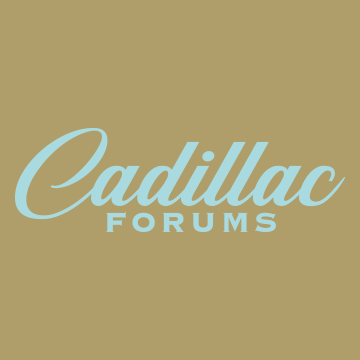I have confirmation my truck is built, just waiting on shipping. I have been driving an F150 Lightning for 2 years now, I have a Tesla Model Y and S, and had a Rivian R1S (RIP Feb 2024).
As I watched the Media Drives, I was increasingly excited to hear about the no push button to start the vehicle, just get in, press the brake, select a gear and go. Awesome, welcome to the party. Sounds awesome, until I was reading the quick-start guides for the Silverado EV. It definitely looks like the key fob is required. I really just assumed the truck would have a phone as a key or Digital Key, but I cannot find any reference to that. Will be VERY disappointing to have to carry a key with me when all I have needed is my phone for the last 3+ years.
Anyone seeing anything different? I am hoping I am just missing it.
As I watched the Media Drives, I was increasingly excited to hear about the no push button to start the vehicle, just get in, press the brake, select a gear and go. Awesome, welcome to the party. Sounds awesome, until I was reading the quick-start guides for the Silverado EV. It definitely looks like the key fob is required. I really just assumed the truck would have a phone as a key or Digital Key, but I cannot find any reference to that. Will be VERY disappointing to have to carry a key with me when all I have needed is my phone for the last 3+ years.
Anyone seeing anything different? I am hoping I am just missing it.